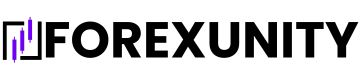[Updated] Waka Waka Trading Robot (Free Download)
The Waka Waka Trading Robot is an advanced grid trading system designed to exploit market inefficiencies, ensuring consistent profits over time. Supporting multiple currency pairs like AUDCAD, AUDNZD, and NZDCAD, this user-friendly EA offers solid backtest and live performance, easy one-chart setup, and comprehensive risk management features. Download it for free today and elevate your trading strategy with Waka Waka's proven effectiveness and cost-efficiency.
Unlock Profitable Trading with Waka Waka Trading Robot: Free Download
Are you tired of conventional trading systems that don’t deliver? The Waka Waka Trading Robot offers a refreshing alternative. This advanced grid system has consistently proven its worth on real accounts for years. Unlike other systems that rely on fitting historical data, Waka Waka exploits existing market inefficiencies, making it a robust tool for traders looking to capitalize on genuine market dynamics.
Key Features of Waka Waka Trading Robot
- One Chart Setup: Trade all symbols from a single chart.
- Multiple Currency Pair Support: Works with AUDCAD, AUDNZD, and NZDCAD.
- Proven Performance: Solid backtest and live performance results.
- Easy Installation: No need to adjust GMT or manage complex settings.
- Cost-Effective: More affordable than many high-quality alternatives.
Getting Started with Waka Waka Trading Robot
Waka Waka Trading Robot is designed for simplicity and efficiency. Here’s a step-by-step guide to get you started:
- Installation:
- Attach the EA to a single M15 chart (AUDCAD is recommended).
- If your broker uses a suffix (e.g., AUDCAD.a), update the Symbol parameter accordingly.
- Stick to the recommended pairs; no additional .set files are necessary as all settings are internal.
- Configuration:
- Allow the EA access to the news list website and time server for optimal functionality. Follow the guide from 1:00 to 2:05 for detailed instructions.
- Requirements:
- While the EA isn’t sensitive to spread and slippage, using a good ECN broker is advised.
- The EA should run continuously on a VPS.
- For low-risk settings, a $6000 account with 1:30 leverage is recommended. For 1:100 leverage, a $1000 account is sufficient for significant risk settings.
Managing Your Waka Waka Trading Robot
Risk Management and Settings
The Waka Waka Trading Robot offers a range of customizable settings to match your risk tolerance and trading style:
- Allow Opening a New Grid: Toggle the opening of new grids without affecting existing ones.
- Lot-sizing Method: Choose between Fixed Lots, Dynamic Lots, Deposit Load, or predefined presets to automate risk calculation.
- Fixed Lot: Set a fixed trading lot for the initial trade.
- Dynamic Lot: Define balance/equity per 0.01 lot.
- Deposit Load %: Specify the percentage of your deposit to use for the initial trade.
- Maximum Lot: Cap the trading lot size.
- Maximum Spread: Set the maximum allowed spread.
- Maximum Slippage: Define the maximum slippage for non-ECN accounts.
- Maximum Symbols at a Time: Limit the number of open symbols.
- Allow Hedging: Enable multi-directional trades on the same symbol.
- Holiday Trading: Toggle trading during Christmas/New Year.
- Buy/Sell Permissions: Control buying and selling trades.
- Maximum Drawdown Percent: Close positions if floating drawdown exceeds a specified percentage.
Strategy Customization
Fine-tune your trading strategy with the following parameters:
- Symbols: List symbols separated by commas.
- Bollinger Bands Period: Set the period for Bollinger Bands to calculate upper/lower levels.
- RSI Period: Define the RSI period to filter out low-potential trades.
- Maximum RSI Value: Set the threshold for the RSI filter.
- TakeProfit for Initial Trade: Specify the take profit in pips for the initial trade.
- TakeProfit for Grid: Define take-profit for the grid (weighted if zero).
- StopLoss for Grid: Set a stop-loss in pips for grid trades (default is 1000 pips if zero).
- Hide StopLoss: Option to hide stop-loss settings.
Grid Settings
The Waka Waka Trading Robot excels with its advanced grid settings:
- Trade Distance: Minimum step in pips between grid trades.
- Smart Distance: Automatically adjusts trade distance based on market volatility.
- Trade Multipliers: Define multipliers for the 2nd, 3rd-5th, and 6th+ trades.
- Maximum Trades: Cap the number of grid trades.
Fine-Tuning and Optimizing Waka Waka Trading Robot
Additional Settings
Customize further with these additional settings:
- Trade Comment: Add comments to your orders.
- UID: Assign a unique EA instance number.
- ShowPanel: Toggle the info panel display.
Why Choose Waka Waka Trading Robot?
The Waka Waka Trading Robot stands out for its innovative approach to trading. Instead of relying on backtested data, it leverages real market conditions to generate profits. Here are a few reasons why Waka Waka is a smart choice for traders:
- Proven Effectiveness: Years of successful performance on real accounts.
- User-Friendly: Simple setup and minimal configuration needed.
- Versatile: Supports multiple currency pairs and can adapt to various market conditions.
- Economical: High-quality trading solution at a fraction of the cost of competitors.
Conclusion: Boost Your Trading with Waka Waka
In summary, the Waka Waka Trading Robot offers a sophisticated yet user-friendly solution for traders looking to enhance their trading strategies. With its advanced grid system, robust risk management features, and proven performance, Waka Waka provides a reliable tool for exploiting market inefficiencies and achieving consistent profits.
Don’t miss out on this opportunity to revolutionize your trading experience. Download the Waka Waka Trading Robot for free today and start benefiting from its powerful features. Whether you’re a seasoned trader or just starting, Waka Waka can help you reach your trading goals.
Version 4.43 for Build 1420+

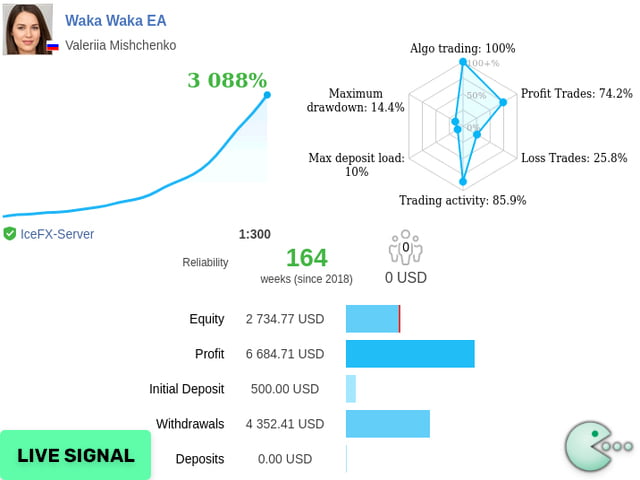

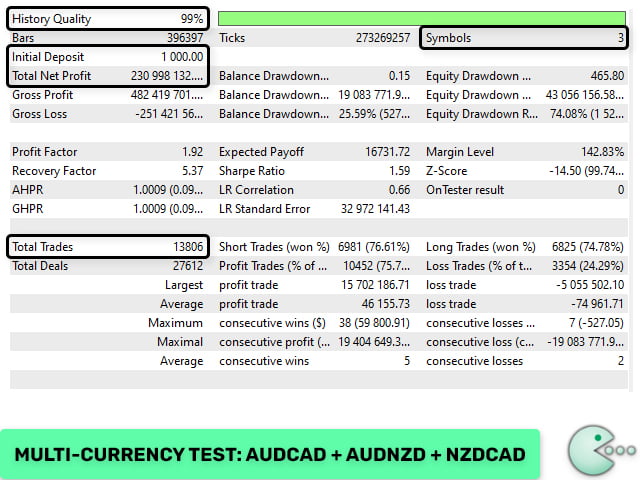
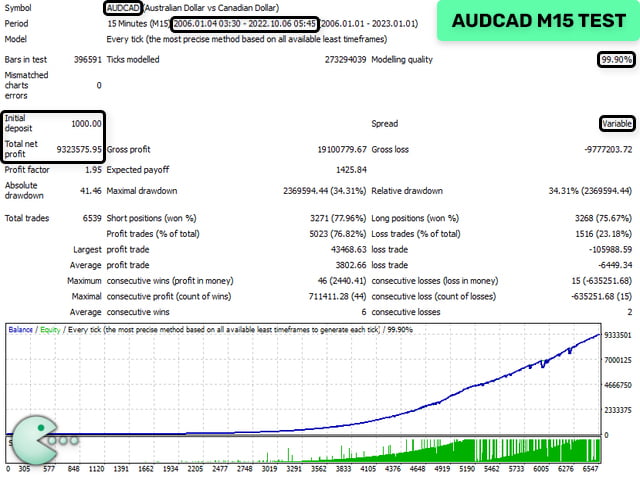
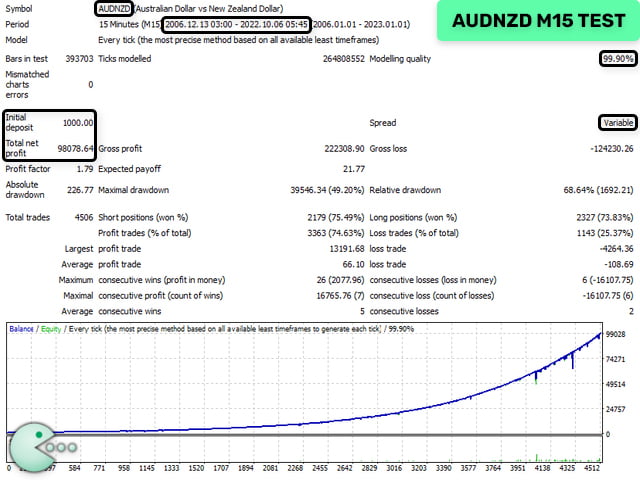
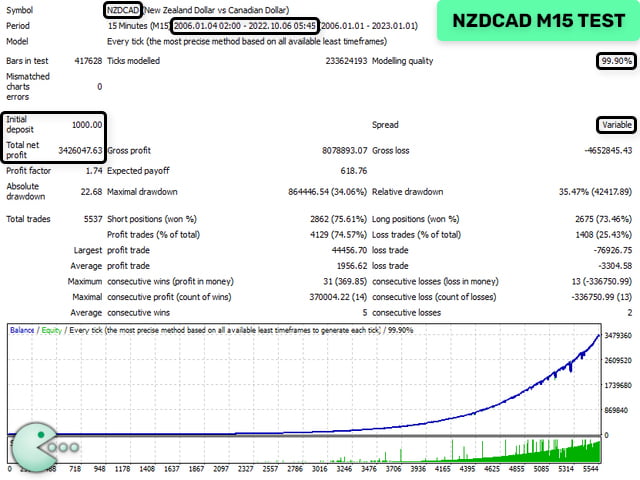
![[Updated] Waka Waka Trading Robot (Free Download)](https://forexunity.com/wp-content/uploads/thumbs_dir/Waka-Waka-Trading-Robot-qtev079q7oqcu2gn93nn6swvks6mko64xkcum44v3o.jpg)

![[Updated] Waka Waka Trading Robot (Free Download)](https://forexunity.com/wp-content/uploads/thumbs_dir/Evo-Indicator-Prop-Firm-qtett75jsbmdzwk48snc3g5h0a6hxbgk2fwp85lhdo.jpg)
![[Updated] Waka Waka Trading Robot (Free Download)](https://forexunity.com/wp-content/uploads/thumbs_dir/SFE-Impulse-Trading-Robot-qteutftjad8dmnx0mgli8ax9j3jyp7bzptenc7v1h8.jpg)