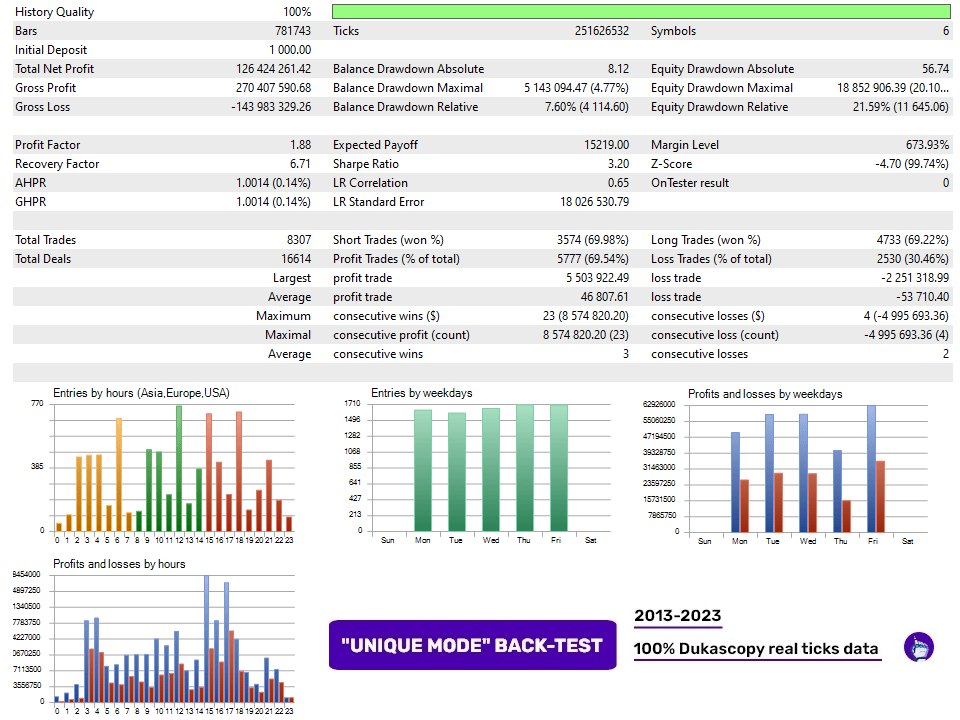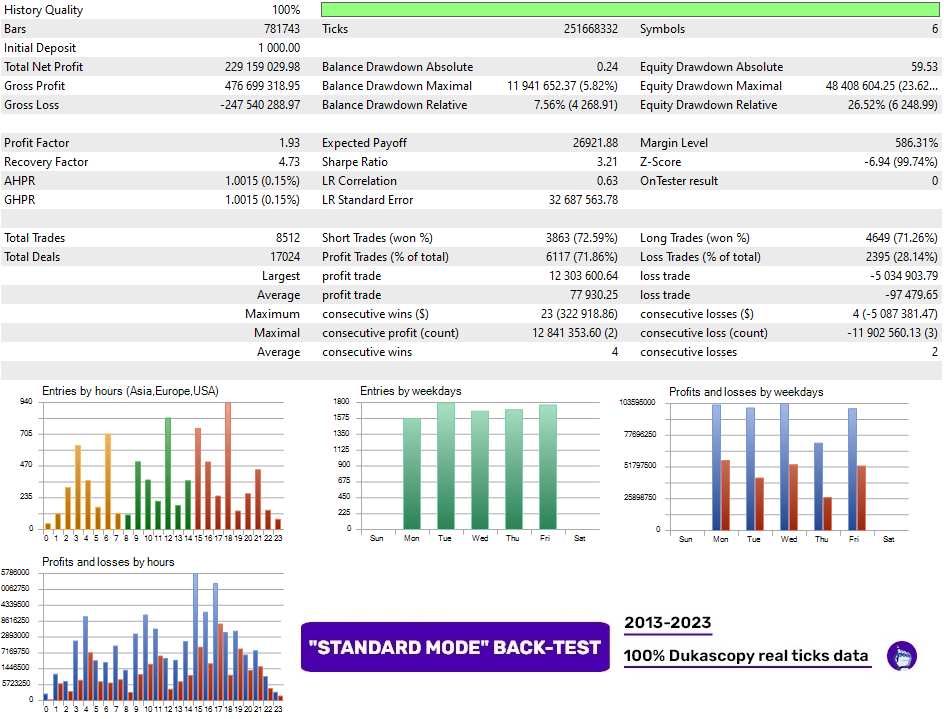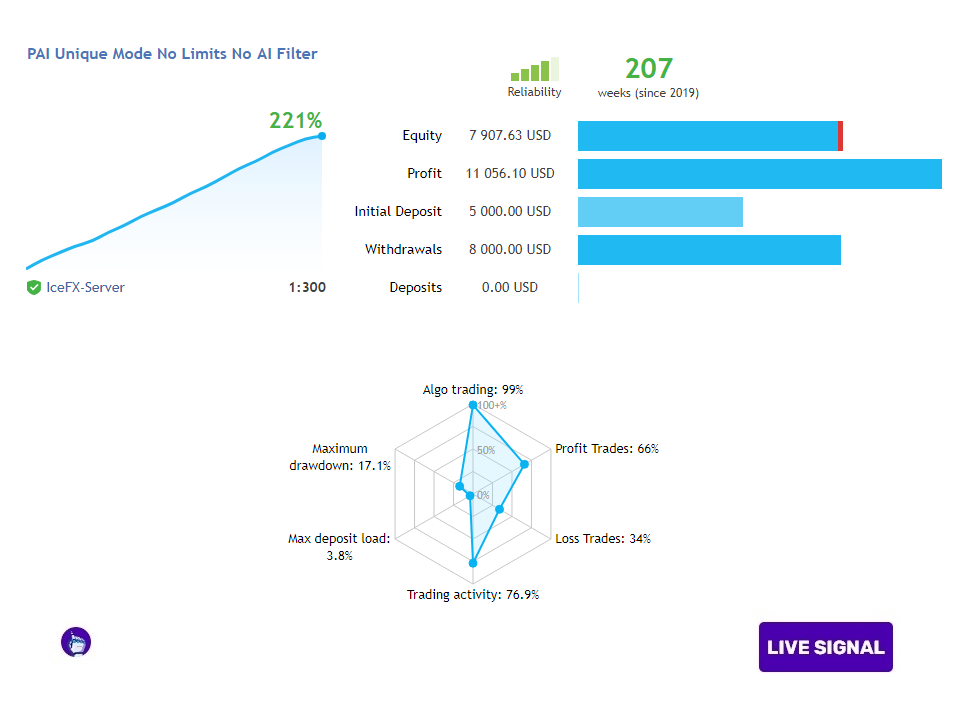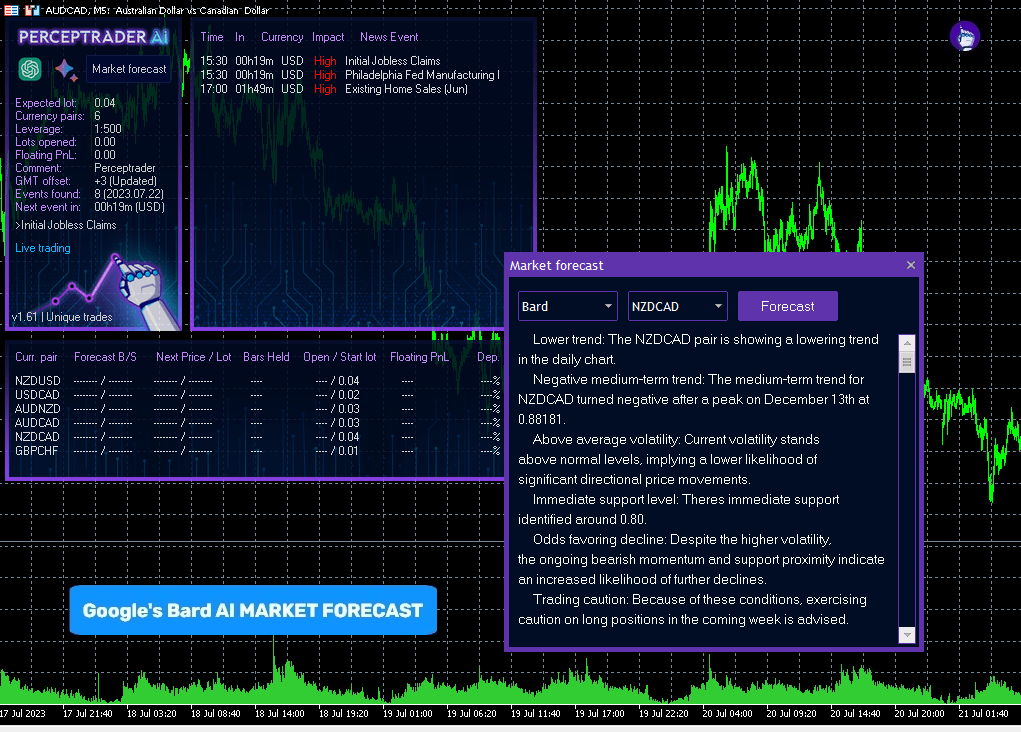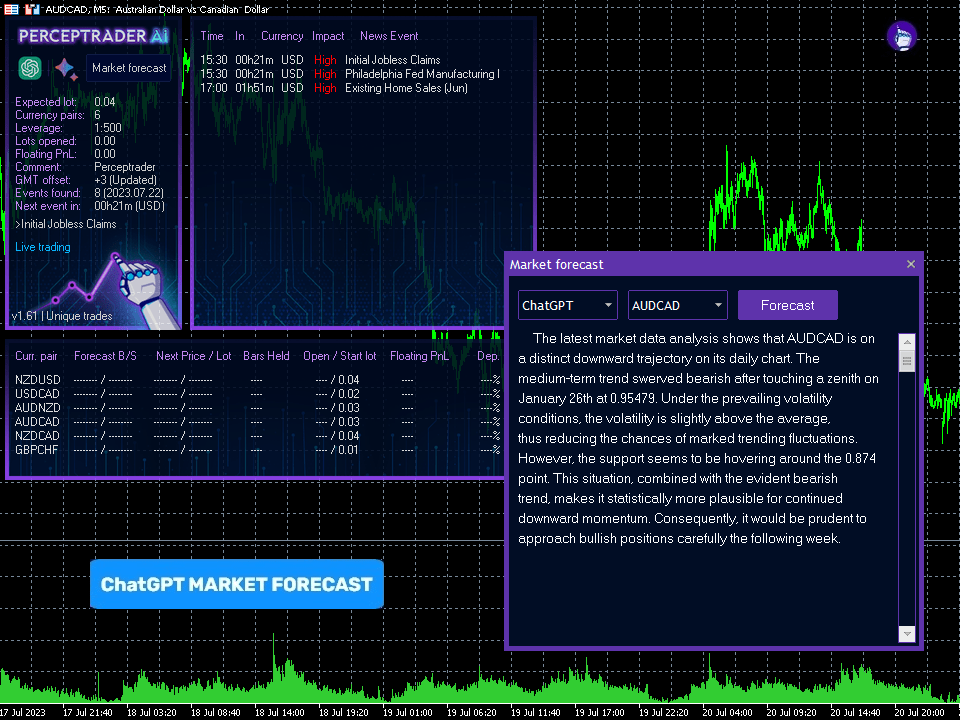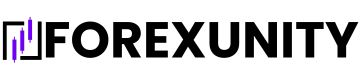Introducing Perceptrader AI Trading Robot: Your Ultimate Trading Companion
Perceptrader AI Trading Robot offers a cutting-edge solution for traders seeking an advanced, automated trading system. This powerful tool leverages the capabilities of Artificial Intelligence (AI) to provide a seamless trading experience. Utilizing Deep Learning algorithms and Artificial Neural Networks (ANN), Perceptrader AI analyzes vast amounts of market data at lightning speed. This analysis helps identify high-potential trading opportunities, maximizing your trading potential.
Key Features of Perceptrader AI Trading Robot
- Supported Currency Pairs: NZDUSD, USDCAD, AUDNZD, AUDCAD, NZDCAD, GBPCHF
- Timeframe: M5
- Deep Learning Algorithms: Apply trend, momentum, and volatility filters.
- AI Forecasts: Filter out low-potential trades.
- Advanced News and Stock Market Crash Filter: Stay informed and protected.
- Multiple Currency Pairs Support: Trade various pairs seamlessly.
- One Chart Setup: Manage all symbols from a single chart.
- Automatic GMT Adjustment: Always stay in sync with market time.
- User-Friendly: Simple to set up and use, with comprehensive instructions provided.
Getting Started with Perceptrader AI
How to Install
To begin using Perceptrader AI, attach the EA to only one M5 chart. The recommended pair to use is AUDCAD. If your broker uses a suffix (like AUDCAD.a), update the names in the Symbol parameter. Ensure that the EA has access to the necessary websites for news filtering and time detection. These websites are:
https://www.worldtimeserver.comhttp://timesrv.onlinehttp://valeryservice.comhttp://valerytools.com
Refer to the installation guide and video for detailed steps on setting up the EA.
Requirements
For optimal performance, use a good ECN broker and run the EA on a VPS continuously. With 1:30 leverage, avoid high-risk settings on accounts with less than $6000. With 1:100 leverage, significant risk settings are suitable for accounts with at least $1000.
Managing Your Trades
MM & Risk Settings
Perceptrader AI allows you to customize various aspects of risk management:
- Check for Instances of the EA: Ensures only one instance runs at a time.
- Allow Opening a New Initial Trade: Control the opening of new grids.
- Allow Manual Trading Buttons: Enable manual trades that the EA will manage.
- Lot-sizing Method: Choose between Fixed Lots, Dynamic Lots, Deposit Load, or predefined presets.
- Max Lot per Order: Set the maximum size for a single order.
- Auto Split: Automatically split large trading volumes into smaller orders.
- Max Floating Drawdown %: Close open positions if floating drawdown exceeds a specified percentage.
- Max Daily Drawdown Limit: Set daily drawdown limits, adhering to FTMO rules.
Optimizing Trading Performance
Time Settings
Customize trading times to align with your strategy:
- Hour and Minutes to Start/Stop Trading: Define trading hours.
- Trade on Specific Days: Enable or disable trading on each weekday.
- Rollover Settings: Manage trading during rollover times.
Strategy Settings
Configure the trading strategy to match your goals:
- Symbols: Define trading symbols.
- Symbol Suffix: Adjust for broker-specific symbols.
- Custom Symbol Multipliers: Set lot multipliers for each pair.
- Trading Setup: Choose between Standard and Unique trades.
Advanced Filtering and Machine Learning
Forecast Settings
Use advanced AI to filter trades:
- Use ChatGPT Forecast: Enable ChatGPT-based trade filtering.
- Use Bard Forecast: Utilize Google Bard for trade filtering.
Machine Learning Setup
Leverage the power of machine learning:
- Enable Neural Network Filter: Filter trades using a neural network.
- Min Probability of Profit %: Set a minimum profit probability threshold.
TakeProfit and StopLoss Settings
Customize profit and loss management:
- TakeProfit for Initial Trade: Define take profit for initial trades.
- Weighted TakeProfit: Adjust take profit based on trade volume.
- StopLoss for Grid: Set stop loss for grid trades.
- Trailing SL: Configure trailing stop settings.
Grid Trading Settings
Optimize grid trading for maximum efficiency:
- Trade Distance: Set the minimum step between grid trades.
- Pause Between Grid Trades: Define pause time between trades.
- Smart Distance: Auto-adjust trade distance based on volatility.
- Maximum Trades: Limit the number of grid trades.
News Filter and Stock Market Crash Filter
Stay informed and protect your trades:
- News Filter Enabled: Turn on the news filter.
- Custom Events: Define custom rules for news events.
- Impact News: Enable/disable medium and low-impact news.
- Stock Market Crash Filter: Activate the crash filter to safeguard against market volatility.
Additional and Backtest Settings
Further customize your trading experience:
- Trade Comment: Add comments to orders.
- Show Panel and Stats: Display trading information and statistics.
- Disable Automatic GMT Detection: Manually set GMT for backtesting.
Perceptrader AI Trading Robot Free Download provides a comprehensive, AI-powered solution for traders seeking to maximize their market potential. With its robust features, flexible customization, and user-friendly interface, Perceptrader AI stands out as a top choice for both novice and experienced traders. Download Perceptrader AI Trading Robot today and take the first step towards smarter, more profitable trading.