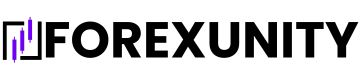Jurik Volty Bands Separate Indicator (Free Download)
The Jurik Volty Bands Separate Indicator for MT4 helps traders identify trend reversals, buy/sell signals, and overbought/oversold conditions. It dynamically adjusts to market volatility, making it suitable for scalping, day trading, and swing trading.
Jurik Volty Bands Separate Indicator Free Download
Having the right indicators can make all the difference in momentum-based trading. The Jurik Volty Bands Separate Indicator for MT4 is a powerful yet beginner-friendly trading tool that helps traders identify buy and sell signals, trend reversals, and overbought/oversold conditions with precision.
Unlike standard indicators that rely on fixed parameters, this tool automatically adjusts its sensitivity based on real-time price action. It dynamically adapts to market conditions, making it an excellent choice for scalpers, day traders, and swing traders. By providing clear entry and exit signals, it helps traders spot high-probability opportunities faster.

Key Features of the Jurik Volty Bands Separate Indicator
- Buy-Sell Arrows – Indicate potential trade entries and exits.
- Trend Reversal Dots – Confirm possible trend shifts for improved accuracy.
- Overbought & Oversold Levels – Highlighted using a dynamic momentum oscillator.
- Auto-Adjusting Volatility Bands – Respond to changing market conditions in real time.
- Multi-Timeframe Support – Works on all MT4 timeframes, best on H1 and higher.
- User-Friendly Interface – Simple and effective visual cues for quick decision-making.
- No Lagging Signals – Provides timely insights to avoid delayed trade entries.
How to Trade with the Jurik Volty Bands Separate Indicator
Buy Entry Strategy
- Overbought/Oversold Confirmation: The signal line touches the lower volatility band, indicating an oversold market.
- Buy Arrow & Green Dot Appears: A green dot confirms a possible trend reversal.
- Support Rejection: If price action bounces off a support level, it strengthens the buy setup.
- Enter a Buy Trade: Open a long position when all conditions align.
- Exit Strategy: Close the trade when the signal line rebounds from the overbought zone or a sell signal appears.
Sell Entry Strategy
- Overbought/Oversold Confirmation: The signal line touches the upper volatility band, signaling an overbought market.
- Sell Arrow & Red Dot Appears: This suggests a potential trend reversal downward.
- Resistance Rejection: If price action fails to break above resistance, it reinforces the sell setup.
- Enter a Sell Trade: Open a short position when all conditions align.
- Exit Strategy: Close the trade when the signal line rebounds from the oversold zone or a buy signal appears.
Pro Tip:
Use the indicator alongside moving averages or key support/resistance zones to filter false signals and improve accuracy.
Why Use the Jurik Volty Bands Separate Indicator?
Beginner-Friendly Interface
This indicator provides clear buy/sell arrows and trend confirmation dots, making it easy to use even for new traders. No complex settings are required, and traders can quickly interpret signals.
Adaptive to Market Conditions
Unlike static indicators, this tool adjusts its volatility bands based on live price movements. It prevents false signals during low volatility periods and enhances accuracy in trending markets.
Suitable for Multiple Trading Styles
Whether you prefer scalping, day trading, or swing trading, this indicator adapts to different strategies. It works well on short-term and long-term charts, offering flexible trading opportunities.
Multi-Timeframe Support
The indicator functions across all timeframes in MT4. However, the most reliable signals appear on H1 and higher. Traders who use multiple timeframes can combine analysis for greater accuracy.
No Lagging Signals
Most indicators provide delayed signals, causing traders to enter trades too late. The Jurik Volty Bands Separate Indicator minimizes lag and provides timely entry and exit points.
How to Download and Install the Jurik Volty Bands Separate Indicator
- Download the Indicator File: Ensure you have the correct version for MT4.
- Open MT4 and Go to File > Open Data Folder.
- Navigate to MQL4 > Indicators.
- Copy the Downloaded File into the Indicators Folder.
- Restart MT4 and Attach the Indicator to Your Chart.
- Adjust Settings if Needed: Customize colors or sensitivity based on your trading style.
Conclusion
The Jurik Volty Bands Separate Indicator for MT4 is a powerful tool for traders who want to simplify trend trading and momentum analysis. It provides clear entry and exit signals, allowing traders to capitalize on price movements confidently.
Whether looking for trend reversals, breakouts, or overbought/oversold opportunities, this indicator delivers timely and accurate trading insights. By using it alongside other confirmation tools, traders can refine their strategies and achieve better results in the forex market.