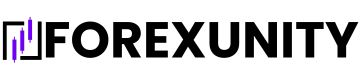Aliev FX Volumes MT4 Indicator (Free Download)
The Aliev FX Volumes MT4 Indicator offers traders an advanced tool for analyzing tick volumes across various currency pairs and timeframes. Download it for free to enhance your trading strategy with detailed volume insights and improved visualization techniques.
Mastering Market Trends: Download the Aliev FX Volumes MT4 Indicator for Free
The Aliev FX Volumes MT4 Indicator emerges as a superior tool, evolving from the foundational ClusterDelta Volume Indicator. It offers traders a refined, more accessible approach to analyzing tick volumes across various currency pairs and timeframes. This blog post will explore its origins, key features, and practical implications for traders. Downloading this powerful indicator for free will be a game-changer for your trading strategy.
Origins and Evolution
The Aliev FX Volumes Indicator builds on the success of the ClusterDelta Volume Indicator, a favorite among traders for its effectiveness in volume analysis. This new iteration enhances its predecessor’s features, providing a more user-friendly interface and improved visualization techniques catering to both novice and seasoned traders.
Key Features of the Aliev FX Volumes Indicator
- Versatility: Compatible with any currency pair and timeframe, allowing traders to implement it in various market conditions and trading styles.
- Comprehensive Volume Data: Displays detailed volume information, including:
- Tick counts over specific periods.
- Entry points of significant volume participants.
- The total daily volume representing cumulative daily ticks.
- Enhanced Visualization: Unique visual approach with thick bars highlighting significant market trends and volume metrics displayed directly above each candle.
Practical Implications for Traders
Understanding volume with the Aliev FX Volumes Indicator provides several practical advantages for traders:
Market Strength Analysis
Large volumes during an uptrend suggest strong buying interest, potentially indicating trend continuation. Similarly, high volumes in a downtrend may reflect strong selling pressure. This understanding helps traders gauge the strength of ongoing trends and make informed decisions.
Reversal Signals
Discrepancies between price movements and volume levels can signal potential reversals. For instance, if prices rise while volumes decline, it suggests an upcoming bearish reversal. This indicator helps traders spot such discrepancies, allowing them to anticipate and react to potential market reversals.
Strategic Entry and Exit Points
The indicator’s ability to identify where significant volumes are entering the market helps traders discern potential support and resistance levels. This insight facilitates smarter entry and exit decisions, enhancing the overall trading strategy.

Indicator Specifications
- Platform: MetaTrader 4
- Customization: Yes, settings can be adjusted to fit trading needs.
- Timeframe Compatibility: From 1 Minute to Daily Charts.
- Applicable Currency Pairs: Any
For traders looking to deepen their understanding of market dynamics through volume analysis, the Aliev FX Volumes Indicator offers a powerful, adaptable tool that makes complex volume data accessible and actionable.
How to Download and Install
Step-by-Step Guide
- Download the Indicator: Visit a reputable website offering the Aliev FX Volumes MT4 Indicator for free download.
- Extract the Files: After downloading, extract the files from the ZIP archive.
- Open MetaTrader 4: Launch your MetaTrader 4 platform.
- Navigate to Data Folder: Go to “File” > “Open Data Folder.”
- Copy the Indicator Files: In the data folder, open “MQL4” and then “Indicators.” Copy the extracted files into this folder.
- Refresh MT4: Close and reopen MetaTrader 4 or refresh the navigator window.
- Attach the Indicator: In the “Navigator” window, find the Aliev FX Volumes Indicator under “Indicators.” Drag and drop it onto your desired chart.
Customization Tips
- Adjust Settings: Customize the indicator settings to suit your trading style and preferences.
- Test on Demo Account: Before using it on a live account, test the indicator on a demo account to understand its functionality and effectiveness.
Enhancing Your Trading Strategy
The Aliev FX Volumes Indicator offers valuable insights into market volumes, but it achieves the best results when integrated into a broader trading strategy. Here are some tips to maximize its potential:
Combine with Other Indicators
Use the Aliev FX Volumes Indicator alongside other technical indicators like moving averages, RSI, and MACD. This combination provides a more comprehensive view of the market, improving the accuracy of your trading decisions.
Practice Sound Risk Management
No trading strategy is complete without effective risk management. Always set stop-loss orders and never risk more than a small percentage of your trading capital on a single trade. This practice helps protect your account from significant losses.
Stay Updated with Market News
Economic news and events can significantly impact market volumes and trends. Keep yourself informed about major news releases and market events to anticipate potential market movements.
Conclusion
The Aliev FX Volumes Indicator is a testament to continuous innovation in trading technology. It aims to provide traders with a competitive edge by offering a detailed and optimized view of market volumes. While immensely helpful, the Aliev FX Volumes Indicator achieves the best results when integrated into a broader trading strategy complemented by other analytical tools and sound risk management practices.
Download the Aliev FX Volumes MT4 Indicator for free today and start enhancing your trading strategy with this sophisticated, user-friendly tool.