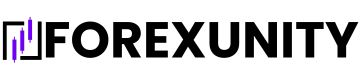Forex Renko Star Indicator (Free Download)
The Forex Renko Star Indicator is a user-friendly MT4 tool designed for trading on Renko charts, providing clear buy and sell signals with an integrated backtesting dashboard. It offers ATR-based risk management and customizable alerts, making it ideal for traders of all experience levels.
Forex Renko Star Indicator: A Guide to Maximizing Trading Success
The Forex Renko Star Indicator is a powerful trading tool designed for use on MetaTrader 4 (MT4) with Renko charts. This arrow-type indicator not only signals trade opportunities but also provides a detailed backtesting dashboard. Traders benefit from data like win rates, total points gained, and calculated take profit (TP) and stop loss (SL) levels, based on an Average True Range (ATR) multiplier. This comprehensive guide explores its features, setup, and application for optimal trading results.
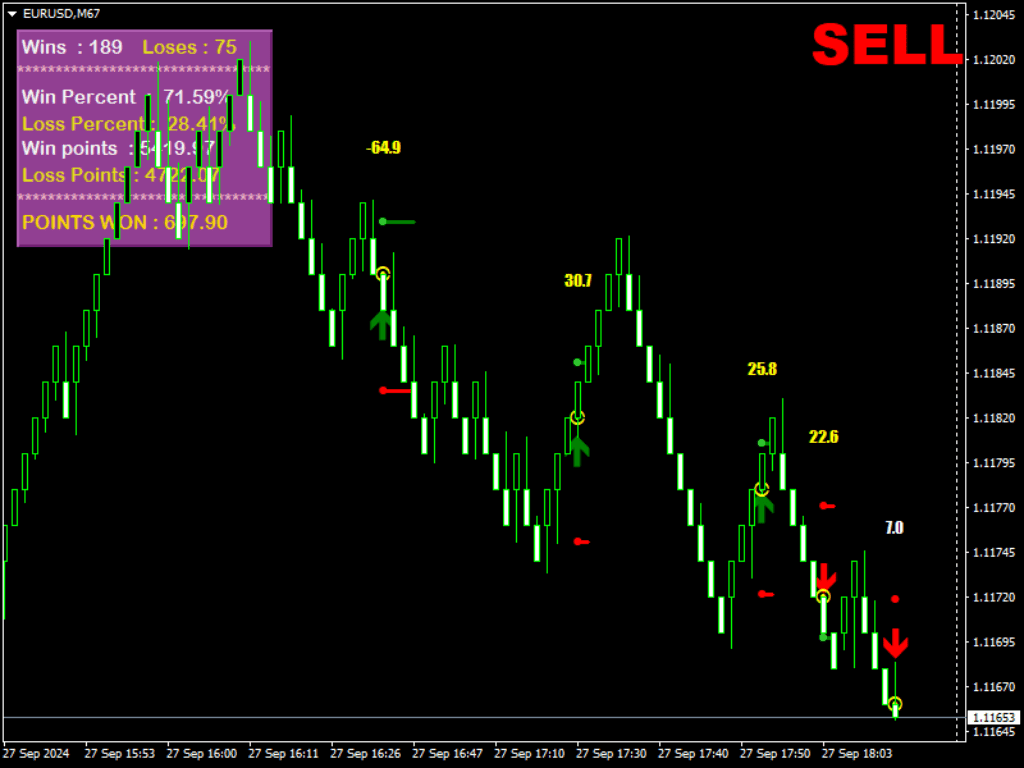
Key Features of the Forex Renko Star Indicator
- Arrow Signals: Marks potential buy or sell trades with arrows for clear visual guidance.
- Price Markers: Displays a yellow marker indicating the exact price point where a signal is generated.
- No Repainting: The indicator doesn’t repaint or backpaint; signals remain consistent after the bar closes.
- Backtesting Dashboard: Tracks historical performance, win rates, and points won to evaluate trade efficiency.
- Risk Management: Calculates take profit and stop loss based on ATR multipliers for robust risk control.
- Alert System: Sends signals through mobile notifications, platform pop-ups, and email for convenient monitoring.
Using the Renko Star Indicator for Effective Trading
The Renko Star Indicator offers a straightforward trading approach. When an arrow appears on the chart, it signals a potential trade entry. Traders can follow these signals to open buy or sell orders, using the suggested TP and SL levels calculated by the indicator for sound risk management.
Experimenting with different settings can optimize results. The backtesting feature proves invaluable here, allowing traders to review past performance, incorporate spreads, and fine-tune the success rate of the signals. Regular testing and monitoring are crucial, as settings can greatly influence trading outcomes.
This system generates trading signals that traders can use as-is or combine with additional chart analysis for filtering and validation. Although suitable for all experience levels, beginners should practice on a demo account to build consistency and confidence before transitioning to live trading.
Getting Started: How to Set Up the Renko Star Indicator
The Renko Star Indicator boasts an intuitive setup process, making it accessible even for those new to trading. To maximize its potential, set up a Renko chart in MT4 and configure the indicator for optimal signal alerts. Here’s how:
- Copy Indicator Files: Place the downloaded indicator files into the
MQL4/Indicatorsfolder within the MT4 directory. - Restart MetaTrader 4: Restart MT4 to ensure the platform recognizes the newly added indicator files.
- Open a Chart: Open a currency pair like EUR/USD and set the timeframe to M1 (1 minute). This setup is essential for Renko charts to function accurately.
- Load Historical Data: Press the HOME key on your keyboard to load at least 1 to 2 months of historical data, providing a sufficient basis for backtesting and chart accuracy.
- Add “STG_RenkoChart” Indicator: Load the “STG_RenkoChart” indicator onto the 1-minute chart. Keep this chart open, as closing it will stop the real-time update of the Renko chart.
- Open the Offline Renko Chart: After loading the Renko chart indicator, click on the specified Renko timeframe (e.g., M67) to open the offline chart displaying the Renko bars.
- Add the Renko Star Indicator: Finally, apply the Renko Star Indicator to the offline Renko chart. Verify its installation to start receiving buy and sell signals based on Renko price movements.
Maximizing the Indicator’s Potential
The Renko Star Indicator’s versatility allows traders to use it across various assets, including Forex pairs, stocks, commodities, cryptocurrencies, and more. Its compatibility with different timeframes makes it adaptable to diverse trading strategies.
For beginners, the alert system simplifies monitoring, sending notifications to a mobile device, platform pop-ups, or email. This convenience means that traders no longer need to constantly watch charts, freeing them to manage multiple assets efficiently.
Additionally, traders should not rely solely on the indicator’s signals. Combining them with other forms of technical analysis can improve the accuracy of trades. Use support and resistance levels, trend lines, or other indicators to confirm entry and exit points. Testing various settings and monitoring the backtesting results will help in identifying the optimal parameters for individual trading styles.
Renko Chart Setup: Step-by-Step
Opening a Renko chart in MT4 is critical for fully utilizing the Forex Renko Star Indicator. Here is a detailed breakdown of how to do it:
- Copy Files to Folders: Place the necessary indicator files into the
MQL4/Indicatorsfolder within your MT4 directory. - Restart MetaTrader 4: Restart MT4 so that the platform can recognize the newly added files.
- Open a Currency Pair: Select your preferred currency pair (e.g., EUR/USD) and set the chart timeframe to M1. This setting is necessary for the Renko chart to function properly.
- Load Historical Data: Press the HOME key to gather historical data spanning at least 1 to 2 months, ensuring accurate backtesting.
- Load the “STG_RenkoChart” Indicator: Add this indicator to the 1-minute chart and keep it open. Closing this chart will halt the Renko chart’s real-time updates.
- Open the Offline Chart: Click on the Renko timeframe (e.g., M67) to view the Renko bars in an offline chart.
- Apply the Renko Star Indicator: Load the Forex Renko Star Indicator onto this offline chart to start receiving signals based on Renko price movements.
Conclusion
The Forex Renko Star Indicator presents a user-friendly yet powerful method for trading Renko charts. Its clear arrow signals, backtesting capabilities, and ATR-based risk management make it an asset for both beginners and experienced traders. To make the most of this tool, continuously adjust the settings, backtest different scenarios, and use additional technical analysis to validate signals. This indicator can significantly improve trading strategies when combined with a disciplined approach and a well-constructed trading plan.